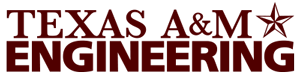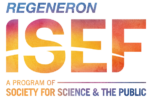Display & Safety inspections include a review of all submitted materials and enforcement of the display guidelines as published in the International Rules and Guidelines. This includes meeting all of the format and size requirements, providing appropriate credits for photographs, graphs and other visuals and having any permissions of individuals depicted in any project materials (on the board or in the project overview video) available.
Display and Safety Pro-tips for the Day of TXSEF
Please read this thoroughly before requesting to have your project inspected by Display and Safety at the fair.
Project Dimensions:
- Depth (front to back): 30 inches or 76 centimeters (nothing beyond front of table)
- Width (side to side): 48 inches or 122 centimeters
- Height (floor to top): 108 inches or 274 centimeters (including the table)
All About Forms!
All the following forms must be vertically displayed at your project:
Abstract
- Note: Your abstract needs to be on the TXSEF Abstract Form with the correct category. This year’s Abstract will not have an official state SRC approved seal. Your abstracts will be stamped during TXSEF Display & Safety. (The word “abstract” cannot be used other than on the official abstract, per SSP rules.)
- The abstract must be displayed vertically (i.e. taped to the table, in a picture frame (no glass is allowed), taped on the project display)
Regulated Research Institutional/Industrial Setting Form(1C) (WHEN APPLICABLE)
- Do you need to display this form? If your project was completed in a regulated research institution, work site, etc. other than home, school, or field during the current project year then you must use you must display your form 1C
Continuation/Research Progression Projects Form(s) (7) (WHEN APPLICABLE)
- Do you need to display this form? If your study is a continuation of a previous year’s project, then you must display the form 7, one for each previous academic year the project was completed
All these forms must be present at your project but should not be displayed:
- Checklist for Adult Sponsor (1)
- Student Checklist (1A)
- Research Plan
- Approval Form (1B)
- Photograph/Video Release (signed by participant)
NOTE: You cannot have completed Informed Consent Forms for Human Participants present in the exhibit hall at any time, for any reason.
Crediting Displayed Images and Photographs
- Every photograph, visual image, chart, table and/or graph must be properly cited. How do you cite these?
- If it is a graph, chart, table or image made by you or someone you know: “Photograph taken by …” or “Graph/Table/Chart/Image made by…”
- If it’s material you found on the internet you must cite the website you got it from: “This image was taken from [insert website address]”
What are not acceptable resources to cite?
- Search engines (examples: Google, Bing)
- General websites (For example, if you used an image from a page from Texas A&M , you may not cite the image to www.tamu.edu, it must be to the specific article on the Texas A&M website.)
Items not to be Displayed
- Logos, student generated logos, institution crests, trademarks, flags
- Any reference to institutions which may have supported your work (unless on official SRC paperwork—specifically the form 1C)
- Any items intended for distribution (CDs, brochures, business cards)
- Any awards or medals
- Living organisms (plants, animals, microorganisms, etc)
- Glass
- Human or animal food
- Taxidermy specimens
- Soil, sand, rock, cement, waste sample (even if encased in acrylic)
- All chemicals, including water
- All hazardous substances or devices
- Sharp items
- Flames and highly flammable materials
- Any flight capable machines unless propulsion power source is removed
- 3D printers unless the power source is removed
- Any apparatus which has been deemed unsafe by Display & Safety, SRC, or any other TXSEF official
Will electricity be provided at TXSEF? No, electricity will not be provided
NOTE: All concerns regarding plagiarism should be addressed to the respective regional divisions.
Contact Information:
Display & Safety Questions: [email protected]